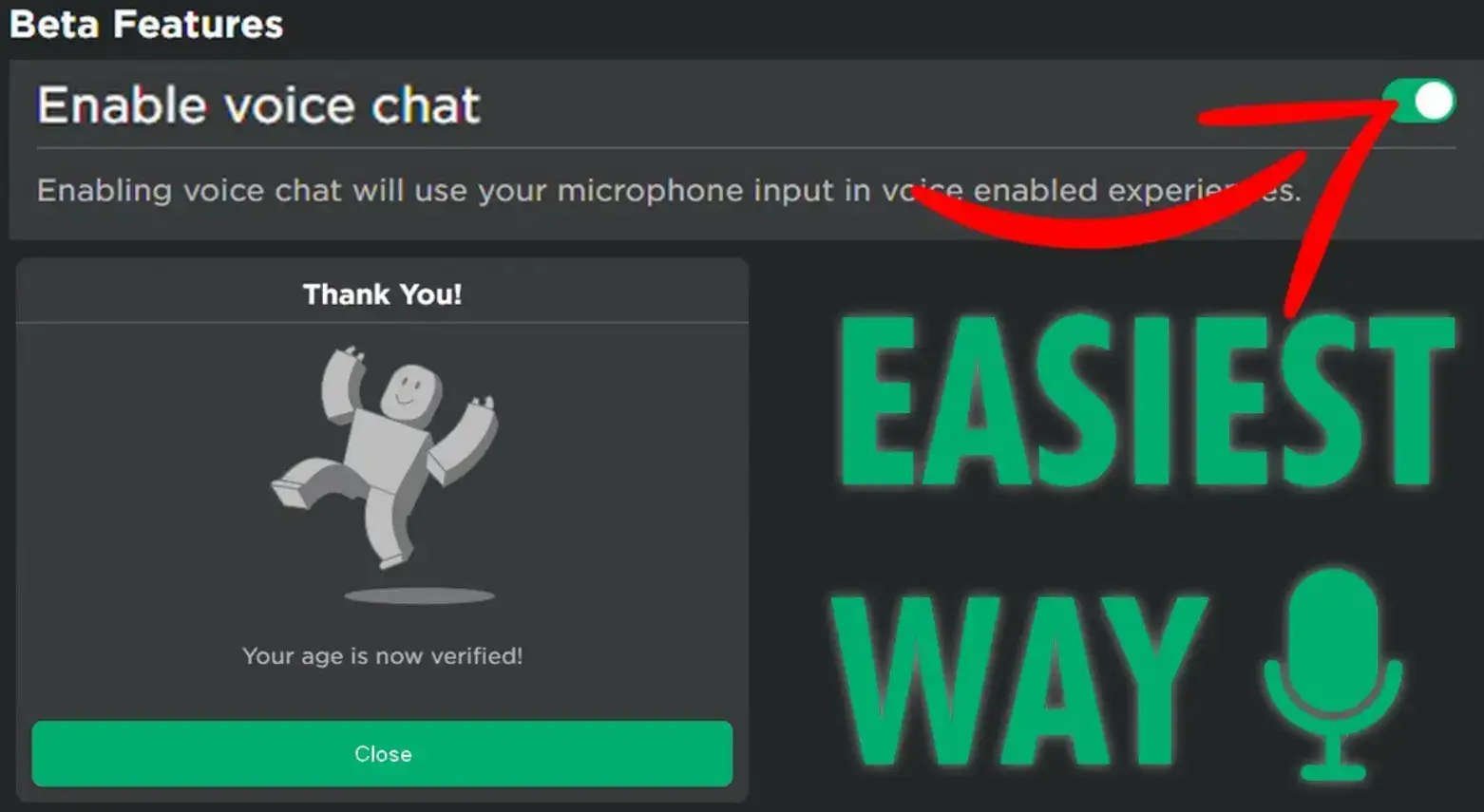For quite a while now, voice chat has been a critical part of gaming. Whether you’re saving your friend from enemy fire or taunting an opponent, being able to talk to other players can be incredibly helpful. Adding voice chat to other platforms was a good move, and Roblox is no exception. Luckily, developers have introduced Spatial Voice (voice chat) into Roblox after considering what users had to say about it. This article aims at showing you how you can activate voice chat on Roblox.
If you want to turn on this feature, don’t worry – I’ve got your back! Read on for a step-by-step guide on how to do so. While enabling voice chat on Roblox is an easy process, there are some things you’ll need before you can start.
Read Also : Roblox Game Codes | Roblox Music Codes
Requirements to use voice chat on Roblox
It is required to meet certain criteria since voice chat is not available everywhere and may never be. Before you start, make sure you meet each of the requirements listed below:
You need to verify your age with Roblox
Voice chat has an age restriction in Roblox wherein only users 13 years old and above can use this feature. Before proceeding, verify your age with Roblox. You can learn how to do it by reading our guide on verifying your age through Roblox.
Verified phone number and email address
We highly recommend that you verify your phone number and email address for extra security although this is not a must. Click the gear icon then “Settings” from the desktop site of Roblox and go to account settings. Under account info add or verify next to phone number and email address then follow prompts accordingly.
A working microphone
Ensure that your microphone works before proceeding. Roblox voice chat needs a functional microphone which could be either the built-in one on your system or a headset’s mic.
How To Enable voice Chat in Roblox?
In case you are in standard condition then voice chatting would be enabled in your Roblox already by now but if not it may be while before the feature reaches you. Follow these steps to enable it if this is the case;
- Log into Roblox on PC and click on the gear wheel at the top right corner then choose Settings from there.
- Go to Privacy tab located on left sidebar menu.
- At Privacy settings scroll down BETA FEATURES section until you find Enable Voice Chat option; switch it ON by clicking its toggle switch button which will prompt for confirmation through pop-up window.
- You’ll need to consent collection of your voice data for analytics by Roblox. Read through them all and click Enable once done reading.
Your account should now support voice chat in Roblox, you can check this by looking at the toggling switch which would turn green or trying out any game that has it.
How Can You Use the Voice Chat Feature on Roblox?
Not all Roblox games have voice chat. Game developers can decide whether or not to include this feature. Fortunately, there’s a quick way of knowing if the game you’re interested in supports voice chat: visit its page on the Roblox website and look for the ‘Voice Enabled’ label or a yellow ‘Beta’ button when loading it up.
If it does, you will be prompted with a terms of service pop-up once you click on the ‘Beta’ button. This informs you that your audio may be recorded while using this feature so ensure that your microphone is connected to the computer. Then go to game settings and select your microphone from among the input devices in the ‘Input Devices’ tab. By clicking on the mic bubble that appears during gameplay, you can enable or disable your voice chat within the game.
Which Games On Roblox Have Voice Chat?
Roblox has not published any official list of games with voice chat capabilities. According to them, it is up to the developers and might take some time for them all to do so. However, one could check if their desired game supports this feature using methods mentioned earlier. Here are my top 10 favorite games on Roblox that I play with friends where I can talk through the microphone:
- Piggy
- Flee the Facility
- Royalloween
- Murder Mystery 2
- Mic Up
- Open Mic Night
- Epic Rap Battles
- Outlaster
- Natural Disaster Survival
- Flex Your Account Age
Now that you know how to enable voice chat on Roblox, grab some friends and check out these best scary Roblox games to enjoy together. For better performance, learn how to unlock FPS on Roblox using the linked guide. How is your experience with Spatial Voice on Roblox? Let us know in the comments below!